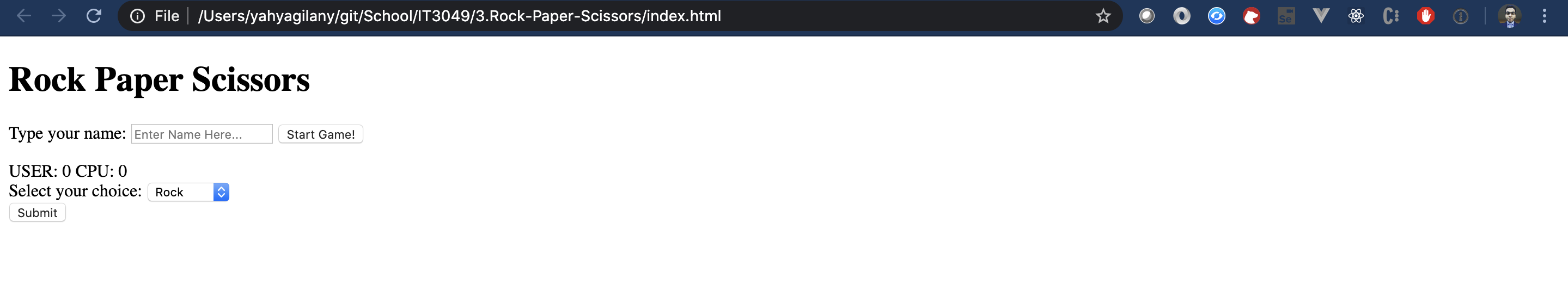Part 3: Implementing the Game Logic
The Resources folder structure should look something like this.
resources
├── images
│ └── .gitkeep
├── scripts
++│ ├── rock_paper_scissors.js
│ └── index.js
└── styles
└── styles.css
The marked file is the file you'll be using in the part of the assignment.
SOLID is a mnemonic acronym for five design principles intended to make software designs more understandable, flexible, and maintainable. It stands for:
- Single responsibility
- Open–closed
- Liskov substitution
- Interface segregation
- Dependency inversion
In this exercise, we will introduce the first principle which states that "every class should have only one responsibility". We will do this by separating the code that controls the game logic from the code that controls and manipulates the DOM.
In the scripts/rock_paper_scissors.js, we will make a RockPaperScissors class that will contain all "logic" for the game (properties and methods). and in the scripts/index.js file, we will handle the user input and call methods from the RockPaperScissors class as needed.
This file, we will use JavaScript Classes.
RockPaperScissors Class
The class will include a few properties:
- username
- score: {user: 0, cpu: 0}
- gameHistoryLog: []
This class will only contain 4 methods:
constructor(username)generateCPUResponse()determineWinner(userSelection, cpuSelection)play(userSelection)
class RockPaperScissors {
constructor(username) {
...
}
generateCPUResponse() {
...
}
determineWinner(userSelection, cpuSelection){
...
}
play(userSelection) {
...
}
}
Let's start with one function at a time...
constructor(username)
This function will take in the username as a parameter and set it as a property to the class. In the constructor, we will also defined all our variables and set them to some initial values/
class RockPaperScissors {
constructor(username) {
this.username = username;
this.score = {
user: 0,
cpu: 0
},
this.gameHistoryLog = [];
}
...
}
Note
- class property are declared with the
thiskeyword.
generateCPUResponse()
For this function:
Create an array with the following values
const acceptedValues = [ `rock`, `paper`, `scissors` ]Using both Math.random and Math.floor() methods, generate a random index number (0,1,2)
return the value of acceptedValue at the random index generated in the previous step.
determineWinner(userSelection, cpuSelection)
This function will take 2 parameters userSelection and cpuSelection and will return one of the following values (win, lose, tie).
- it would return (tie) if the user selection is the same as the cpu random selection.
- it would return (win) if:
- user selection is
rockand cpu selection isscissors - OR
- user selection is
paperand cpu selection isrock - OR
- user selection is
scissorsand cpu selection ispaper
- user selection is
- it would return (lose) in any other case.
play(userSelection)
This method takes in 1 parameter: the userSelection. It will:
Get the CPU Random selection using the
generateCPUResponse()Determine the winner using the
determineWinner(userSelection, cpuSelection)update the score tally
this.score// if the user won the round
this.score.user ++;
// if the user cpu the round
this.score.cpu ++;OR
this.score = {
user: NEW_SCORE,
cpu: NEW_SCORE
}Add another historyLog entry to the game history array.
the log entry should look something like this
Wes selected Scissors, CPU selected Paper: Wes wins winsthis.gameHistoryLog.push(`Wes selected Scissors, CPU selected Paper: Wes wins wins`);
Result
Running the unit tests should pass